Parent Portal Information
Infinite Campus Parent Portal Information Overview
-
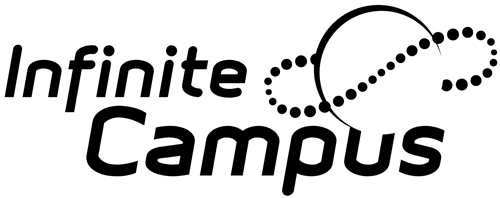
What is Infinite Campus?
Today, all K-12 school districts use database systems for managing student information and maintaining student records. Infinite Campus is a district-wide student information system designed to manage attendance, grades, schedules, test scores, and other information about students.
What is Campus Portal (Campus Parent and Campus Student)?Campus Portal is Infinite Campus' confidential and secure Web site for parents/guardians and students. Campus Portal offers two views: Campus Parent and Campus Student.
- Campus Student allows high school students to access their school-related information held in the Infinite Campus database. High school students can click here, choose Campus Student, click the Active Directory Login button, and then login with their Active Directory username and password.
- Campus Parent allows authorized parents and guardians to access school-related information about their children in real-time. Parents who already have a Campus Parent username and password, can click here and choose Campus Parent to login with their personal username and password. If a parent does not yet have a Campus Parent user account, they should click on the First Time Users link in the left-hand menu.
- Campus Student allows high school students to access their school-related information held in the Infinite Campus database. High school students can click here, choose Campus Student, click the Active Directory Login button, and then login with their Active Directory username and password.

