Parent Portal Information
First Time Users
-
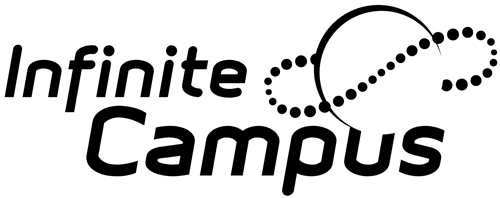
Only PARENTS and GUARDIANS designated with legal rights to student records may receive a Campus Portal user account. Parents/guardians with such rights can receive their own separate account. Accounts may NOT be shared, i.e., there are no "household" accounts. Each parent/guardian account provides access to information for those students for which the parent/guardian has legal rights to records.Each parent/guardian who needs access to Infinite Campus will need a unique ACTIVATION KEY. Please contact your child's school main office to obtain your unique activation key.If you have received your Campus Portal Activation Key, but you have NOT yet used it to set up your login and password, click here:
Activation Key Entry Page
Enter your Infinite Campus Portal Activation Key and then set up your user name and password. For detailed step-by-step instructions, see the Login Instructions under Help Information below.

